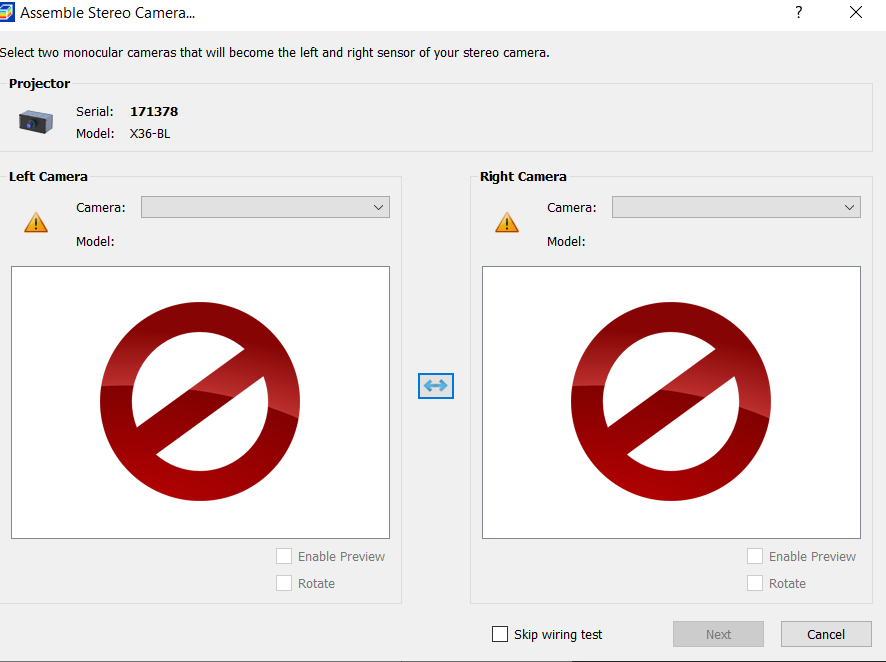General Information
- Product: e.g. X36-BL
- Serial Number: 171378
- Ensenso SDK Version: 4.01502
- Operating System:Windows
- Data Attachments?
Problem / Question
Hi,
Plugged the camera and projector in, all seems to be flashing (e.g., ethernet ports flashing)
Camera ports flashing green and yellow implying not communicating.
When I open the pairing option, I cannot find the sensor.
How do I resolve this problem?
Thanks!
Hi Joseph,
guessing from the serial number I would assume that the left/right cameras are older models needing the uEye driver installed to acquire images from the sensors.
As we don’t officially sell uEye-based models anymore since quite some time now, EnsensoSDK 4.0 doesn’t actively warn about this any more.
Can you check that installing the uEye driver from the Downloads page makes the sensors appear?
As soon as the SDK sees the sensors you probably don’t need to do the pairing at all.