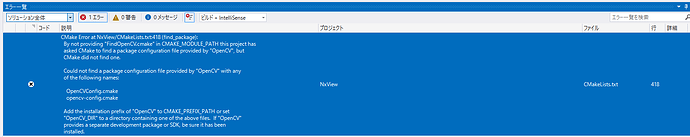General Information
- Product: NxView Source code in the SDK
- Serial Number: any
- Ensenso SDK Version: 4.0.1025
- Operating System: Windows 10 Pro
- Visual Studio 2022 community
- Qt 5.15.2
- OpenCV 4.10.0
Problem / Question
-
I opened “C:\Program Files\Ensenso\development\examples\C++\nxView\CMakeLists.txt” from VS2022, but the following error occurred.
-
Qt 5.15.2 was installed successfully.
-
OpenCV 4.10.0 was downloaded and unzipped and placed in “C:\opencv”.
-
What are the OpenCV-related environment variable settings required by “\examples\C++\nxView\NxView\CMakeLists.txt”?
-
I tried to set the location of OpenCVConfig.cmake in the environment variable OpenCV_DIR, but OpenCVConfig.cmake exists in two locations. Which one should I specify?
C:\opencv\build
C:\opencv\build\x64\vc16\lib -
If it is better to set a path in CMAKE_PREFIX_PATH, please tell me the path to set.
-
Is there detailed manual about building and running other than following manual?
C:\Program Files\Ensenso\development\examples\C++\nxView\Readme.txt
Warm regards,
Kenzo