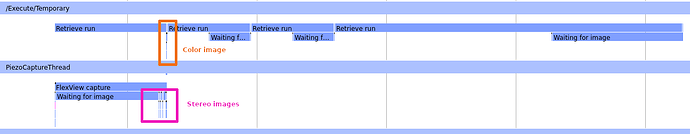I have been able to obtain Logs of each phenomenon.
Could you please confirm that this is the intended data?
settings.json (240 Bytes)
Case1-20250314(All4timesTriggerSwPush-FailedtoRetrieve).zip (42.1 MB)
Case2_1-20250314(1timesRetrieveSuccessOutOf4timesTriggerSwPush).zip (57.1 MB)
Case2_2-20250314(2timesRetrieveSuccessOutOf4timesTriggerSwPush).zip (45.0 MB)
In every log, the hardware trigger switch was turned on four times,
and the projector LED lit up all four times.
Case1-20250314(All4timesTriggerSwPush-FailedtoRetrieve):
The hardware trigger switch was turned ON and the projector LED lit up,
but Retrieve was not completed, so this is a log of the hardware trigger switch
being pressed three more times.
The hardware trigger switch was pressed a total of four times,
and the projector LED lit up all four times.
Case2_1-20250314(1timesRetrieveSuccessOutOf4timesTriggerSwPush):
The hardware trigger switch was turned on four times,
and the first time an image was acquired by Retrieve.
The hardware trigger switch was pressed the second time,
but Retrieve was not completed,
so the hardware trigger switch was pressed a further two times.
The hardware trigger switch was pressed four times,
and the projector LED lit up all four times.
Case2_2-20250314(2timesRetrieveSuccessOutOf4timesTriggerSwPush):
The hardware trigger switch was turned on four times,
and the first two times images were acquired by Retrieve.
The hardware trigger switch was pressed the third time,
but Retrieve was not completed,
so the hardware trigger switch was pressed once more.
The hardware trigger switch was pressed four times,
and the projector LED lit up all four times.
As for the code, there is a lot of irrelevant code as it is,
so I have prepared an excerpt of the relevant parts.
Please check it together with the log,
and let me know if you have any questions.
smplcode.cpp (10.5 KB)
I would also like to ask the following questions:
Q1.
How can I confirm that the hardware trigger switch
has been electrically turned ON or OFF on NxProfiler after reading the log?
Q2.
Is it possible to check that the hardware trigger is on
and the projector LED is lit blue, but Retrieve has not been performed?
(I would like to check on NxProfiler that the projector LED is lit blue.)
Q3.
Does the “retrieve.result()[m_serial][itmRetrieved].asBool()” become true
when “Execution of command ‘Retrieve’ successful” occurs on Nxprofiler?
Or, when “Execution of command ‘Retrieve’ successful” occurs,
“retrieve.finished()” becomes true,
but the timing when “retrieve.result()[m_serial][itmRetrieved].asBool()”
becomes true is different?
Thanks for your support and
With kind regards
K.N.